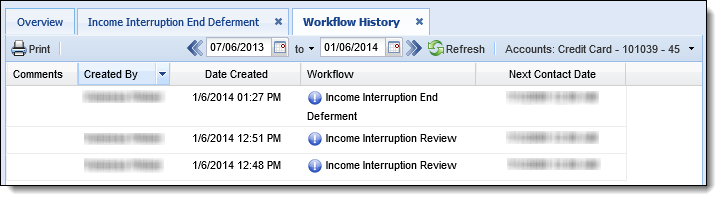| Administrator Guide > Examples > Income Interruption |
This example is helpful for end-users.
This example is to provide end-users with a business case scenario of how Income Interruption function within the Collection module, and the expected results when the Income Interruption workflow steps are executed. At the end of this example, the end-user should understand how to use Income Interruption.
Justin is a Collector at Media Credit Union. He has been given the task of reviewing the Income Interruption requests that have been imported into Temenos Infinity. He runs the Income - Approved and Pending Review View his manager created that lists the results of the Income Interruption imports.
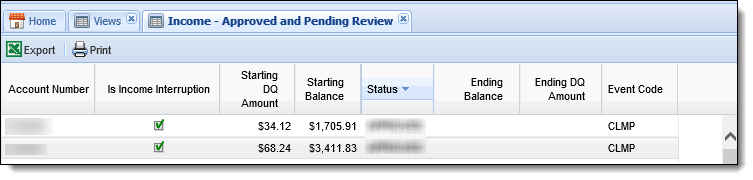
He double-clicks an account with Pending status to open it in the workspace.
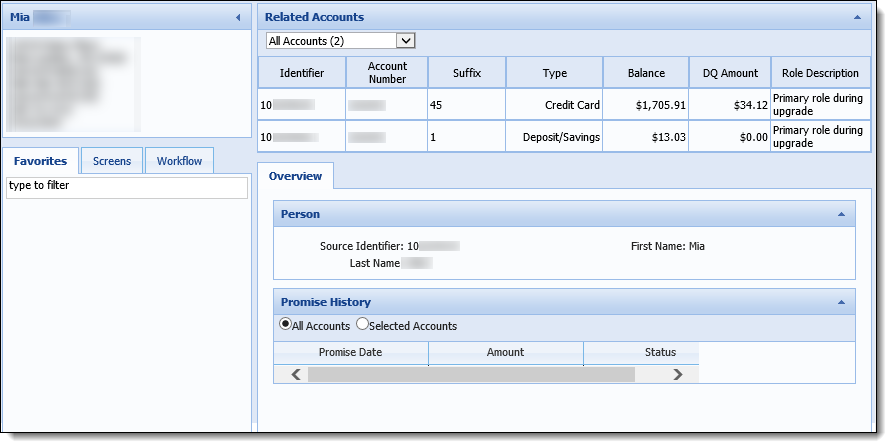
On the Workflow tab, he selects the Income Interruption Review workflow his manager set up to approve or reject the Income Interruption request. He enters the reason the request requires review and either Approve or Decline from the drop down. He then selects a letter to be generated on the account to alert the account holder of the Approval or Declined status and clicks Go To Next Step.
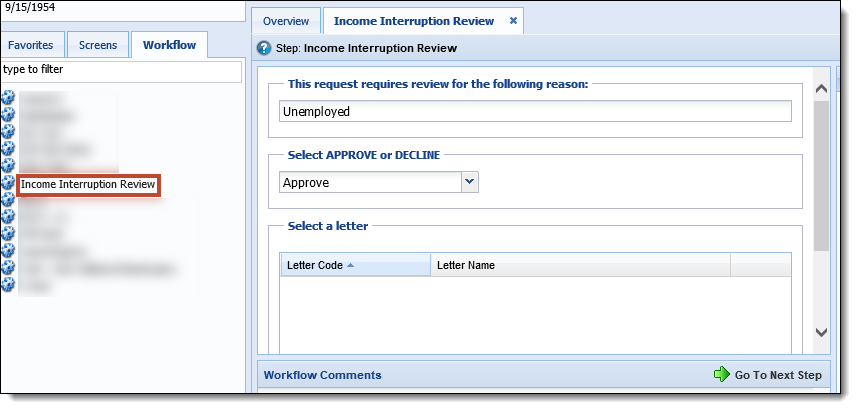
The workflow completes successfully and appears on the Workflow History screen in the workspace.
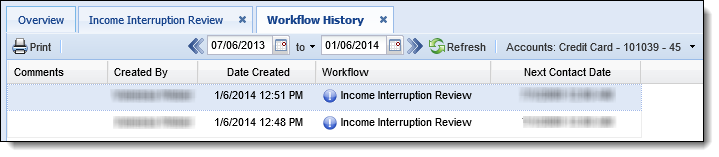
The Income Interruption Export then sends a file of the approved accounts back to the core system and changes the status from Approved to Active.
Once Justin receives notification that it is time to end the deferment on this account, he runs the Income Interruption End Deferment workflow step, created by his manager, from the Workflow tab. He selects the date the deferment should end and a letter to be sent to the account holder notifiying them of the end in their deferment. He then clicks Go To Next Step.
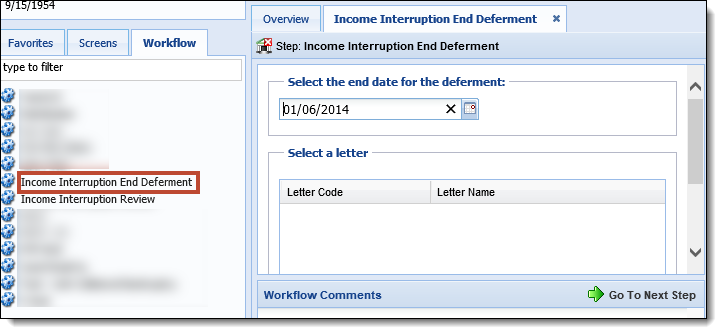
The workflow completes successfully, and appears on the Workflow History screen in the workspace.